Here is a trick that I learnt today. Several sites are blocked in a few parts of the world due to multiple reasons, for example several file hosting sites are blocked in India due to copyright infringement. There are several ways to access a blocked like viewing Google cache, using proxy servers, using IP address instead of site’s name, using a VPN however the easiest way is use Opera Turbo. All the other methods will work as well but require some work in order to open the website but with Opera, all you need to do is just enter the website name and voila, you are in. Only thing that you need to keep in mind is that even Opera will not open the blocked page if you run it in normal mode. In order to view the page, you will need to switch it to Turbo mode before you enter the website’s address. In order to do that, run opera, click on the “Opera” tab on the left hand corner and click on “Turbo” option to activate it. Refer to the picture below.
How to access a blocked website?

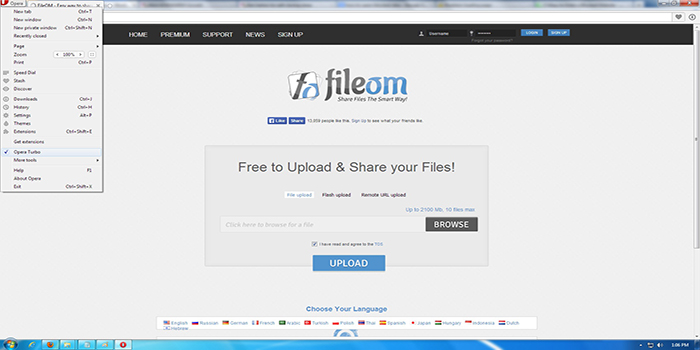
3 comments
Try using expat shield software it is a simple software that runs in the background, and you can control it through your notification bar, it asigns you a ip address of uk so you can browse most of the websites in the all the installed browsers 😀
I am myself using it!
Note: I would recommend using an adblocker extension with expat shield because it displays some advts.
Interesting, let me try this one
So did you try?